Omega Network recently remove the verification menu in their mining app, which shows the end of Omega Network KYC activity and relative closure of it. But with large numbers of Omega Network miners left behind and due to those who failed KYC, The Omega Network announced another opportunity for those who missed the Omega Network KYC to apply after 1 month.
This is your final chance, so ensure you follow the correct steps. The announcement was made on 23rd June 2023, so note the one-month notice interval, so you don’t miss out finally.
In this article, I will share the 5 steps to complete and verify your Omega Network Account and be eligible to claim your Omega Network Token to your wallet. Also, I will share with you how to add your Omega Network Wallet Address.
Table of Contents
5 Steps to Complete Your Omega Network KYC
Before dwelling on how to do the Omega Network KYC, let’s get some explanations clear about what is KYC and the process involved.
What is KYC; KYC stands for (Know Your Customer) and is a way of identification or verification process designed to confirm the true identity of a user.
It is crucial for any platform involving financial transactions as it prevents fraudulent and money-laundering activities. This can be a measure to ensure the safety and fairness of the project. In other words, it is in order to ensure the security of your account.
So let’s dive into the 5 Steps to take in completing your Omega Network KYC process. Also, I will share some mining apps to make you great money for free, just follow up with me
1. Open the Omega Network Application.
You are to update your Omega Network App for the verification process to show up. Then select the menu in the Omega Network App, then select “User Verification” as shown in the image below.
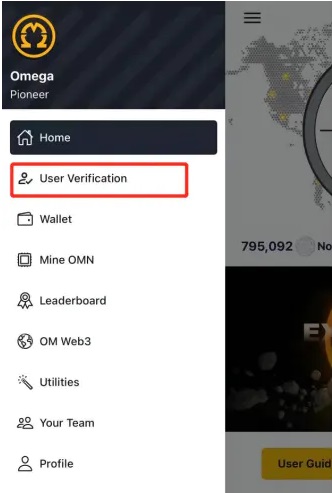
2. You will see the KYC registration
The second step is that you will see the Omega Network KYC registration request information if it’s your turn. If it’s not your turn, you may have to wait.
- The Omega Network KYC system will prioritize and schedule KYC verification for regular users. Clone accounts will not be scheduled for KYC, so take note of this.
- And for new account users, please note that you have to complete 10 or more mining sessions to receive an invitation for Omega Network KYC verification.

3. Fill out the registration form.
You are required to fill out the registration form which includes your name and country.
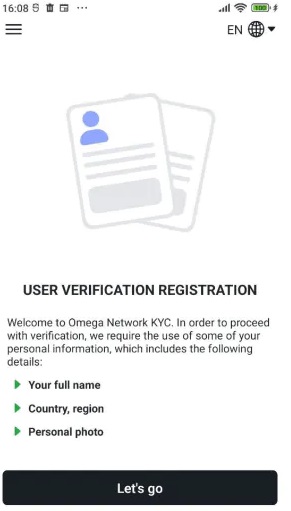
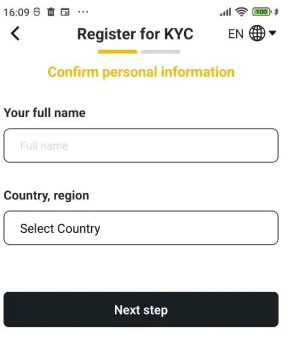
4. Take a selfie.
- Ensure your photo is a clear, face-forward image.
- Do not cover or blur your face.
- Adjust your screen brightness to the maximum for the best quality.
- Refrain from using multiple accounts. If an existing account is found, KYC verification will be denied immediately.
See below for the guide to taking a successful selfie
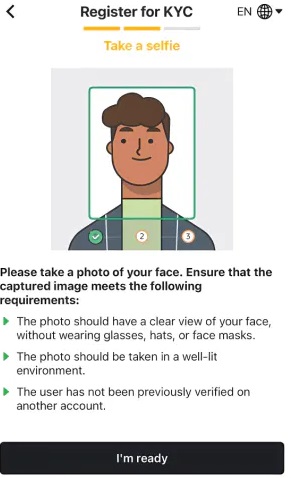
5. Facial Recognition.
You will have 4 chances to verify your account. After all these chances expire, no further verification attempts will be possible. So please follow the requirements carefully.
- Make sure your phone’s screen brightness is at maximum.
- It’s recommended to do the verification in a well-lit environment. Performing the Omega Network KYC during the night or in dim lighting conditions may lead to verification failure.
- Omega Network system will also compare the live person with the submitted selfie. So please ensure the image is as clear as possible.

6. After checking and verifying successfully.
After checking and verifying successfully, the account will be KYC successfully
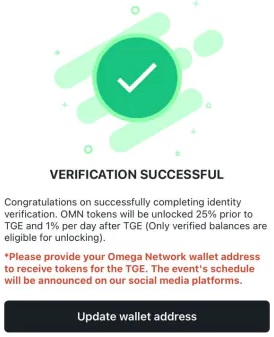
I hope this comprehensive guide is useful to you.
In Summary for Omega Network KYC
Facing camera issues during KYC?
Follow these steps:
- Update your phone’s operating system.
- Grant Omega app camera access.
- Download Chrome and follow the instructions: https://facebook.com/photo/
- Enable Javascript (Search instructions for your phone model).
Best Free Mining Apps to Download and Start Making Millions
As promised above, below are some of the best mining apps that can fetch you $1000 weekly and better depending on your effort and commitment. You can join and earn free cryptocurrency for absolutely free, here are some below to join from my previous articles.
- How To Start Mining BOTC Coin and Make $250 Daily
- 3 Make Money App to Make You Free $100 Daily
- 18 Free Crypto Games to Make You $87 Daily
- See How to Make Free 460 Satoshi Core Without Mining and also read How to Claim your CORE 75% Balance (See details)
- How to Make Free Bitcoin on CoinMarketCAP Website
Others that may interest you on various latest updates to start making money online with Cryptocurrency for free are well articulated below as;
- How to Make Money on Remitano (See 3 New Ways)
- The Best Free Crypto Coins to Mine (Rubi and Glim)
- Rubi Mining App | How to Make Free $152 on Clicks
- 7 Crypto Wallet Apps to Have and Make Free Money
- See the 5 Free Best CryptoCoin to Make Quick Money
- See 5 Sidra Bank Coin Best Alternatives and How to Make
While lastly the Crypto Mining Apps to join right now that can make you money online also are these;
- 5 Remitano Alternative Apps to Make Free Crypto Coins
- The Best Cryptocurrency to Invest in for free today and on
- How to Make Millions on Sidra Bank Digital Currency
Recommended Article:
If you find this article useful, please consider sharing this with your loved ones, your sharing will go a long way to help your friends.
Do you know that your sharing and liking of this article will motivate us to serve you better next time? Please do share this on your social media. Thanks for the love. Below are more beneficiary posts for your delight.














