Thanks to Omega Mining Network for the privilege rendered for people to mine their tokens and without hassle and bustle people that mine the $OMN can now start to Claim Omega Network Tokens into their various wallets.
Talking of wallets more than 5 top Cryptocurrency exchangers have indicated their readiness for spot trading of Omega Network Token the $OMN. The good news is that you can use your Crypto Wallet or register to join any of these top crypto wallets for free and still get up to $100 for signing up with them. Another update that may be of interest to you is these new free mining apps that are so reliable to start to claim free airdrops on;
Notable new free mining apps to have are:
Table of Contents
How to Claim Omega Network Tokens
You can either claim your Omega Network Tokens by phone or with your PC, in this article I will simplify how to claim Omega Network Tokens on both your phones and the PC.
The OMN token is now officially listed on 5 top exchanges;
3 Simple Ways to Claim Omega Network Tokens on Your Phone
I will be using the OKX wallet as an illustration, this process works for all other wallets as well, so follow up with me.
OKX Wallet is one of the best multi-platform (mobile/web/extension) universal crypto wallets that a lot of people adopt for their cryptocurrency-related transactions.
1. Submit Your Omega Network Wallet Address
To be able to claim your Omega Network Token $OMN, you must complete the KYC process. In the final step of the KYC process, you’ve been asked to submit an address. The address you’ve submitted will be tied to the amount of OMN you’ve mined in the app.
After submitting, you can only claim your OMN using this address. We will also airdrop 0.1 OMN to this address to cover the transaction fees when you claim your tokens.
This is not a big deal, see my guide on How to Create Your Omega Network Wallet in less than 2 Minutes this will save you a lot of time.
2. Download and Install the OKX Wallet
Since we are to use the OKX wallet for the purpose of this tutorial, then to follow up you need to download and set up the OKX wallet on your phone, to be able to claim Omega Network Token that you mined or traded.
You need to visit the OKX official website on www.okx.com for the latest update of the OKX App or Google Play/App Store to download and install the OKX app.
- After installing, click on “Wallet” at the top of the screen to enter the wallet interface.
- Then select the “I already have a wallet – Import it” option.
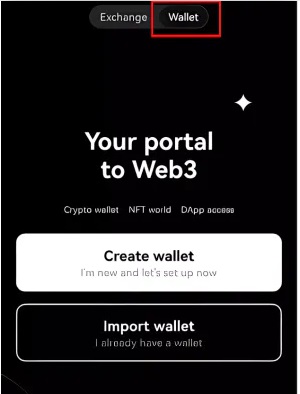
- Select “Seed phrase” to enter the seed phrase of the address you submitted after KYC. (While this guide illustrates the process of importing a wallet using a seed phrase, you can also choose other methods to import your wallet.)
Note: If you generated your seed phrase within the Omega app, you can find it there.
- Should you need guidance on how to view the seed phrase associated with your address, kindly refer to our previous guide on How to Create Your Omega Network Wallet in 2 Minutes:
- Then set a password for your OKX wallet
- After setting the password, you have successfully imported the address into the OKX wallet. Next is how to claim Omega Network Token
3. Claim Your Omega Network Token OMN
To claim Omega Network Token which is the last step, you click on “Discover” in the bottom right corner OKX Wallet App, then enter the OMN claim address: https://claim.omtch.com/
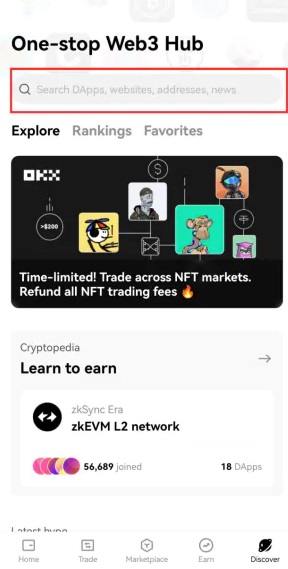
- Click “Confirm” on the Risk Warning dialog box to proceed
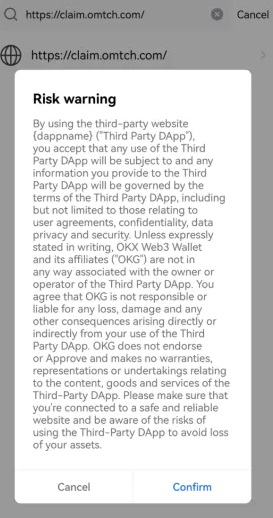
- Click the icon in the top right corner of the website, select “Connect Wallet”, and choose “OKX Wallet” in the pop-up dialog box.
- Connect to the Omega Network Mainnet. Click on the Ethereum logo at the top right corner of your screen. This will take you to a selection interface for networks and wallets.
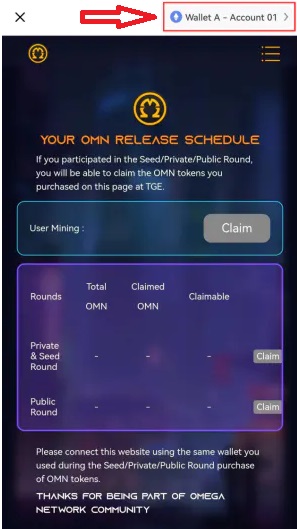
- Select the “Network” option, then locate and select “Omega Network”
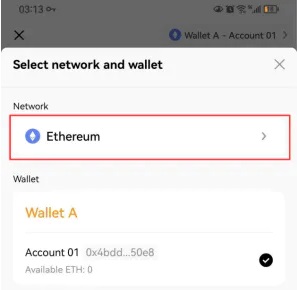
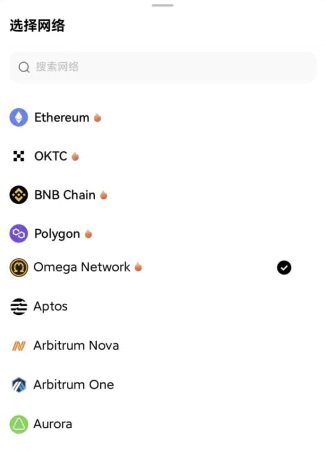
- Check the amount of OMN you can claim. Upon connecting your wallet to the Omega Mainnet, you’ll be able to see the amount of OMN you are eligible to claim. Here are the details for various types of token holders
Watch the short video illustration guide on how to claim Omega Network Token below. The video is less than a minute.
Important Point to Note on how to claim Omega Network Token
To claim Omega Network Token you need to have successfully completed KYC will unlock 25% of the tokens they mined before 14:00 on June 14th 2023.
Note that 1% will be unlocked every day thereafter. Tokens mined after 14:00 on June 14th 2023 will be 100% unlocked.
Then the referral tokens received when entering a friend’s referral code will be unlocked at a rate of 1% per day as well.
For users who have added a wallet address after KYC, you could claim your tokens using that address on claim.omtch.com before listing, while for users who have not added a wallet address after KYC, you can withdraw tokens directly from the app after listing.
Seed and Private Round Participants: 25% of your tokens will be unlocked on the day of the token launch. The remaining tokens will be unlocked at a rate of 15% per month.
Public Round Participants: 50% will be unlocked at TGE, with monthly linear vesting over 5 months.
Click ‘Claim’ and follow the prompts to confirm the operation. Then go back to the wallet homepage to confirm that you have successfully claimed your OMN tokens.
How to Claim Omega Network Tokens on Your PC
Just like the mobile version of tips on how to claim Omega Network Token, the most important thing is that you must be KYC and successfully verify then you can now claim Omega Network Token.
1. KYC and Address Submission
Before you can claim Omega Network Token OMN, you must complete the KYC process. In the final step of the KYC process, you’ve been asked to submit an address. The address you’ve submitted will be tied to the amount of OMN you’ve mined in the app.
After submitting, you can only claim your OMN using this address. We will also airdrop 0.1 OMN to this address to cover the transaction fees when you claim your tokens.
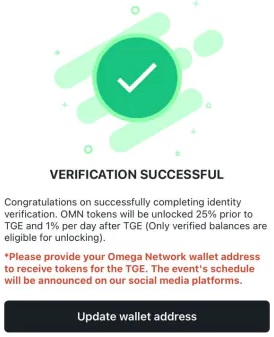
2. Add Your Wallet
You need to add your wallet and in this case, I will be using OKX Wallet of the Chrome extensions via the Google Web Store: www.chrome.google.com/web…
Find OKX Wallet among your extensions in your browser, and open it.
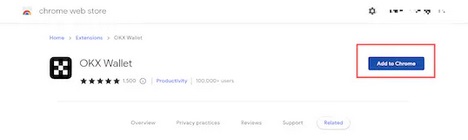
Select the “I already have a wallet – Import it” option. Follow the prompts to enter the private key or seed phrase of the address you submitted after KYC.
Note: If you generated your seed phrase within the Omega app, you can find it there.
- Should you need guidance on how to view the seed phrase associated with your address, kindly refer to our previous guide on How to Create Your Omega Network Wallet in 2 Minutes:
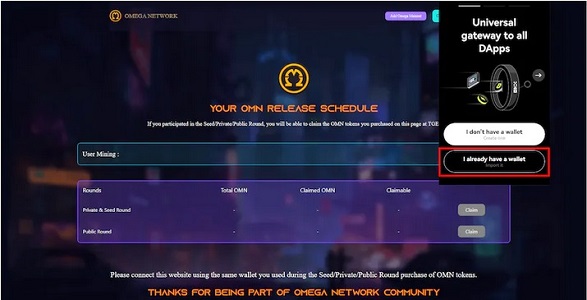
- After importing your address, select “EVM-compatible networks”, then confirm.
- Set a password for your wallet in the interface
- Congratulations, you have successfully installed OKX Wallet and imported your wallet into the Wallet! So claim Omega Network Token with ease
3. Claim Omega Network Token (Your OMN Tokens)
- Enter the OMN claim page at https://claim.omtch.com/.
- Click the “Connect Wallet” button on the website.
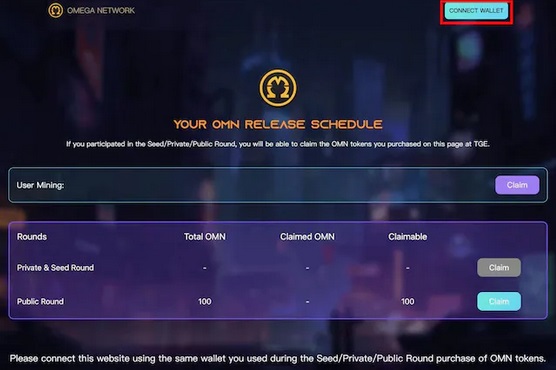
- Select OKX wallet, then enter your password.
- Add the OmegaNetwork Mainnet to your OKX wallet by clicking on the “Add Omega Mainnet” button.
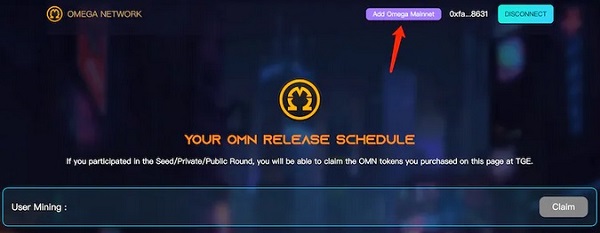
Check the amount of OMN you can claim.
Upon connecting your wallet to the Omega Mainnet, you’ll be able to see the amount of OMN you are eligible to claim. Here are the details for various types of token holders:
Users: Users who have successfully completed KYC will unlock 25% of the tokens they mined before 14:00 on June 14th, and 1% will be unlocked every day thereafter. Tokens mined after 14:00 on June 14th will be 100% unlocked.
Best Free Mining Apps to Download and Start Making Millions
Below are some of the best mining apps that can fetch you $1000 weekly and better depending on your effort and commitment. You can join and earn free cryptocurrency for absolutely free, here are some below to join from my previous articles.
- How To Start Mining BOTC Coin and Make $250 Daily
- 3 Make Money App to Make You Free $100 Daily
- 18 Free Crypto Games to Make You $87 Daily
- See How to Make Free 460 Satoshi Core Without Mining and also read How to Claim your CORE 75% Balance (See details)
- How to Make Free Bitcoin on CoinMarketCAP Website
Others that may interest you on various latest updates to start making money online with Cryptocurrency for free are well articulated below as;
- How to Make Money on Remitano (See 3 New Ways)
- The Best Free Crypto Coins to Mine (Rubi and Glim)
- Rubi Mining App | How to Make Free $152 on Clicks
- 7 Crypto Wallet Apps to Have and Make Free Money
- See the 5 Free Best CryptoCoin to Make Quick Money
- See 5 Sidra Bank Coin Best Alternatives and How to Make
While lastly the Crypto Mining Apps to join right now that can make you money online also are these;
- 5 Remitano Alternative Apps to Make Free Crypto Coins
- The Best Cryptocurrency to Invest in for free today and on
- How to Make Millions on Sidra Bank Digital Currency
I will keep it as part of my duty to update this article as soon as there is any latest update on how to claim Omega Network Token, so stay on with Kinfoarena.com and bookmark this page for more updates.
If you find this article useful, please consider sharing it with your loved ones, this will surely solve many people’s financial challenges and you will be thankful for the opportunity shared with them.
Don’t forget that your likes on this article and sharing using the share buttons below will go a long way to motivate us and encourage us to serve you next time with much better content like this.














