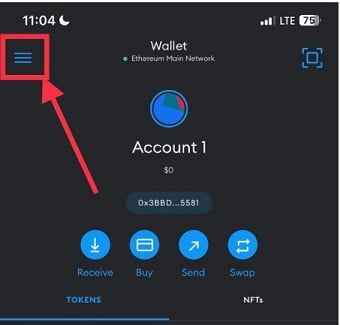In this article, I will share a simple step to link your Core Mainnet to MetaMask. And what will make this article more comprehensive is about steps on how to add your Metamask wallet, as well as the latest update on Satoshi Core Mainnet.
Why the much hype on adding Core Mainnet to MetaMask? The simple and straightforward answer is that MetaMask is the only accepted wallet for Core claiming for its decentralized smart contract.
So if you are having other Crypto Wallets, you need to first link Metamask, and then you can later deposit your withdrawal to other wallets of your choice. For making cool money, see my article on the 7 top cryptocurrency wallets that pays you huge money for free sign-up.
Table of Contents
How to Link your Core Mainnet to MetaMask
Satoshi Core really simplify the process of linking the Core to MetaMask with their ultimate guide on how to add Core Mainnet to the Metamask wallet. As almost all the top Crypto Exchangers were pleased to announce their support by integrating with the Core mainnet and the listing of Core (CORE) on our spot trading markets and other crypto activities.
See the 6 Steps to Add Core Mainnet to MetaMask
How to Add Core Network on a PC
- Install the MetaMask extension on your PC. You can do that easily by using this link.
- Set up your account and complete the installation process.
- If your MetaMask extension is installed, click on the network selector dropdown, displaying the list of connected networks.
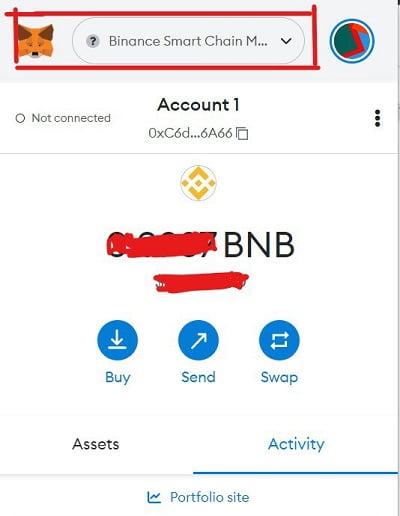
4. Click on Add Network at the bottom of the dropdown.
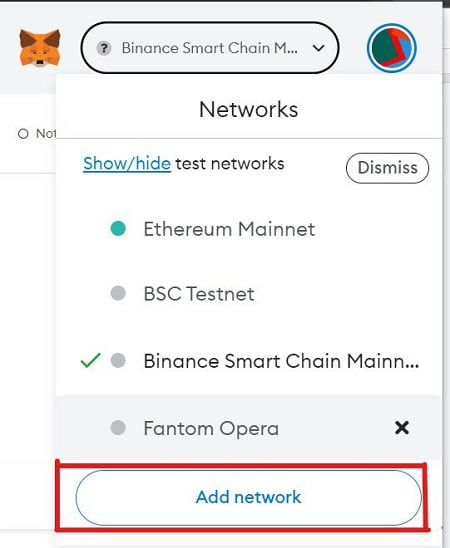
5. You will be redirected to a new page. Click “Add a Network Manually’” to enter the portal with numerous fields to fill out.
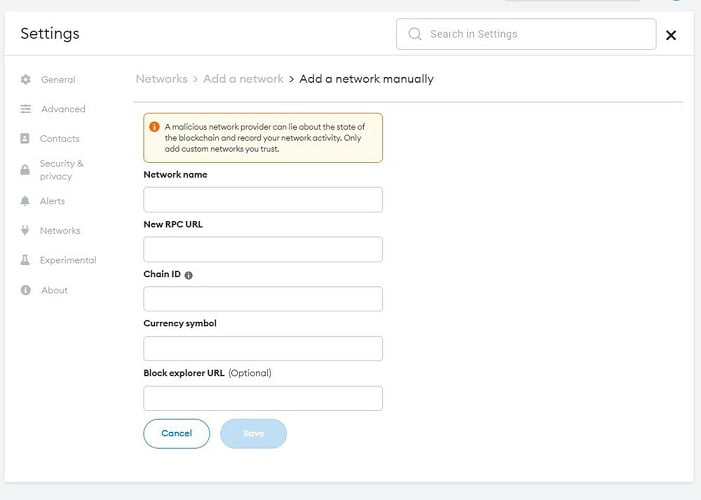
Fill out the fields with the following information:
- Network Name: Core Blockchain
- New RPC URL: https://rpc.coredao.org/
- Chain ID:1116
- Currency Symbol: CORE
- Block Explorer URL: https://scan.coredao.org
6. Click on Add Network at the bottom of the dropdown Network in the network selector the next time you click the drop-down button.
How to Add Core Network on Mobile
- Download MetaMask Mobile Wallet using this link.
- Set up your wallet and complete the installation process.
- Click on the three lines in the top left corner of the Metamask home screen.
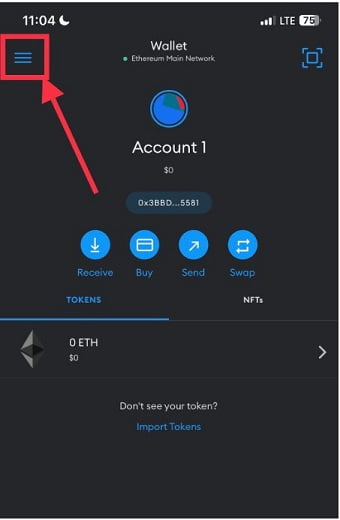
4. Select Settings
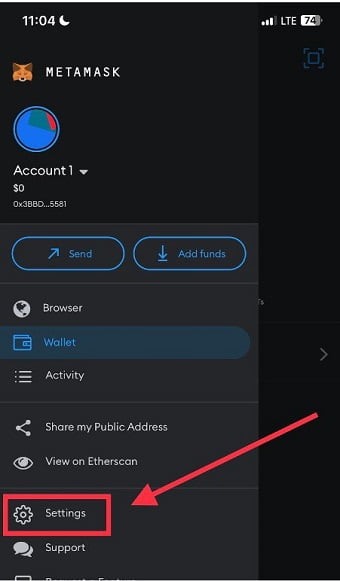
5. Click on Networks
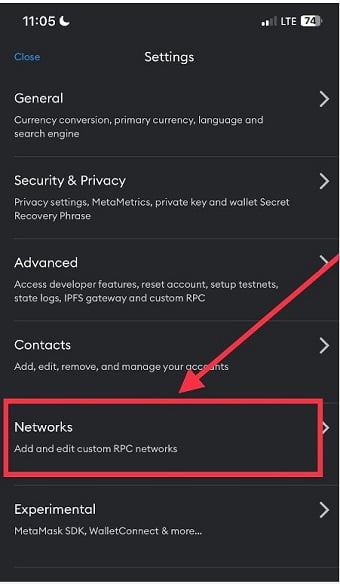
6. Scroll down and select Add Network.
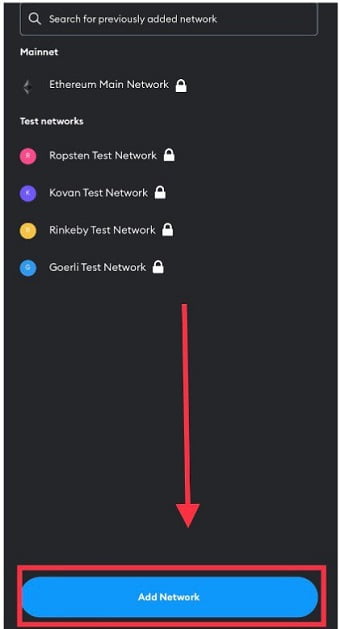
7. Select “Custom Network” and fill in the Custom RPC Network with the following information:
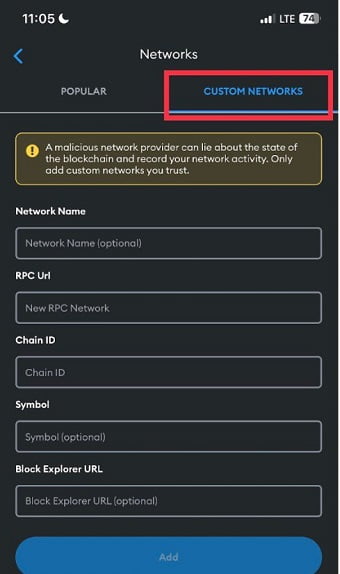
- Network Name: Core Blockchain
- New RPC URL: https://rpc.coredao.org/
- Chain ID:1116
- Currency Symbol: CORE
- Block Explorer URL: https://scan.coredao.org
8. Save the information. Once you are done, Core Network will appear in the network section the next time you click on the three lines in the top left corner of the MetaMask homepage.
How to Add Core Mainnet to Metamask Automatically
You can automatically add Core Network to MetaMask using Core explorer. Here is a quick guide:
- Visit https://scan.coredao.org/ and scroll down to the last page of the website.
- Click on Add Core Network.
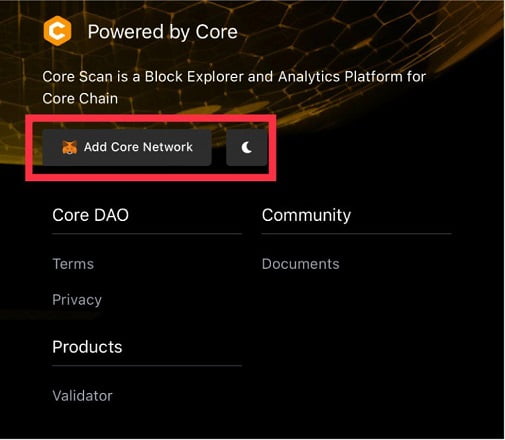
3. Approve in MetaMask.
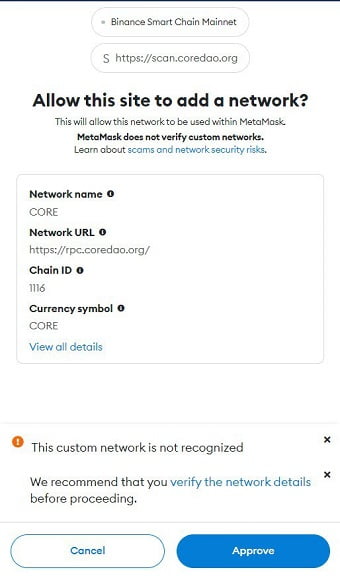
4. Core Network will display in your list of networks.
How to Setup your Core Withdraw Wallet on Satoshi App
Miners have been asking for enabling the deposit, withdraw and transfer buttons. The good news is that just today as at the time of making this article, Satoshi App has enabled the withdraw button. All you need is just to link your Metamask wallet to the App.
Below are the steps required.
- Update your Satoshi App (Download the latest Satoshi App)
- Go to the ME on the Satoshi App menu and select Personal Settings
- Choose Country/Region (And pick your country)
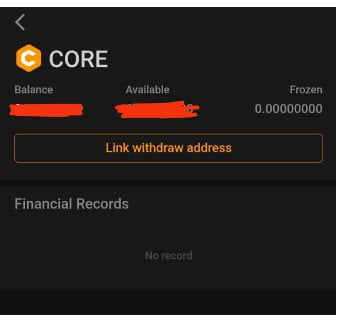
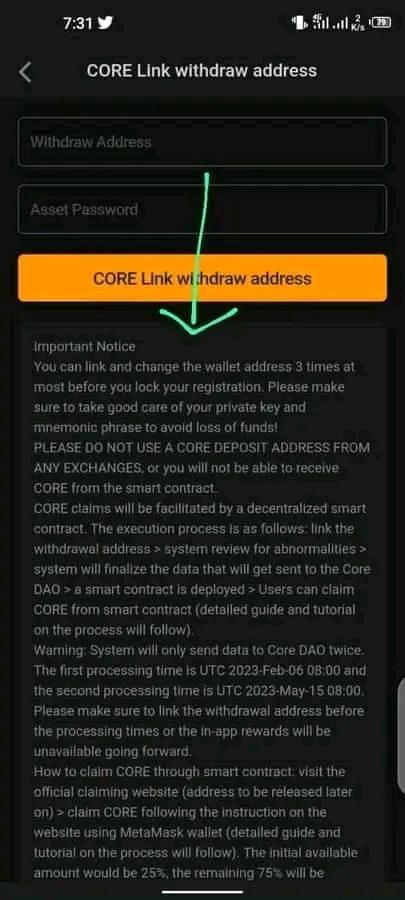
How to connect MetaMask to Core wallet
- Copy the “Receive” Link from your Metamask Core Wallet
- Past the link to your Satoshi App Withdraw Address
- Put the Asset password (or create your Asset password in the App personal profile)
- Wait for a while for the verification code to be sent to your Satoshi App registered email
- Wait for verification of the App
- Complete I am not a robot verification
- Then you are good to Go!!
Note that the following countries can not participate in this process, due to the sanction placed on them
OFAC’s Sanctioned counties include; the Balkans, Burma, Belarus, Cuba, Ivory Coast, the Democratic Republic of the Congo, and Iran. Others are Iraq, Liberia, North Korea, Syria and Zimbabwe. Meanwhile, USA and Canada will not be in the picture with Satoshi App Mining and trading.
So Core Mainnet to Metamask can be done for these countries, they do not presently participate in the Satoshi Airdrop, and according to Core, the subject can be applicable to local laws, rules and regulations of the applicable jurisdiction.
It is also advisable not to use VPN with the Satoshi Core.
For details on Core Mainnet to Metamask wallet integration, I will advise you to see my article on How to Setup Satoshi to MetaMask TestNet here
Satoshi App stopped Core mining, but more airdrop is still on for all, so you can still join the App. See how to join the new Satoshi project
Now, here is my recommended article for you
- See the 5 Free Best CryptoCoin to Make Quick Money
- How To Start Mining BOTC Coin and Make $250 Daily
- See 5 Sidra Bank Coin Best Alternatives and How to Make Money
- Glim Network How to Make Free Dollars Daily
- Rubi Mining App | How to Make Free $370 on Clicks
If you derive any benefits from this article on How to Add Core Mainnet to MetaMask Wallet, please share it with your loved ones.
Your share of this article How to Core Mainnet to MetaMask Wallet could be a life changer to your friends and family, as information is life. Make use of the Social Media share button below.