Do you wish to create a website for yourself, or create a website for business, this all required two (2) main things. First, you may wish to create a website by Google which is mostly free or create website using WordPress. In all these situations you need both;
- Hosting and
- Domain Name
Table of Contents
How to create website for free

Most people want a free website and if you fall into those categories of those people then go by creating a website with Google. This is also being called Blogger.
Meanwhile, this article is about how to create website with WordPress and not just any website but creating a high-quality website.
How to Create Website by WordPress
As I previously mentioned you need Hosting and Domain. For beginner what are those terms means?
Hosting is simply a place where your website files will be store
In a real-world situation Hosting can be referred to as the house you rent and you keep all your belongings in. What do you think will be provided by the owner of the rented apartment. Well, that will depend on your pocket and the service needed by you that wish to rent the house.
So, all the hosting companies have basically the same facilities to offer you, but in some cases, you get unique features that may be your choice from the various website hosting companies and that is why I listed here some of the best hosting companies for you to compare on their services.

The news is that most of the above hosting companies come with free packages such as;
- Free 1year Domain name
- Free SSL
- 24hours Live Support
- Free Domain Privacy
- Free website setup
And much more, to this end let me explain the term Domain or Domain name.
What is Domain Name
Domain is your website name, the name people type on the internet to go to your page. Example of domain name is Facebook.com or Kinfoarena.com
A domain name is your identity, what people now know you to be, and your website name, and it is unique only you can have the name. So to search for the preferred name you need to check if the name is available for you to pick and use. See below where to check for your domain name.
I made this easy for you, you can use the page below to search for the availability of your domain name
How to Create Website Domain Name
To create website domain name you first need to check if your preferred name for your website is available to use by you.
To check the availability of a domain name, try using the below best domain registrar companies for free to confirm if your preferred name is okay to be owned by you and no other person, or organization can have it again.
Bluehost
Check for your perfect domain name here
NameCheap
Have a dream domain name in mind for your brand? Search for it now
After you might have picked your preferred perfect domain name through the above domain registrar link, and possibly compete in picking your suitable hosting plan for your website, the next is to install your WordPress.
What is WordPress?
WordPress is an open-source content management system (CMS). It’s a popular tool for individuals without any coding experience who want to build
WordPress in its simple form is your office, where you compose, design and perform all your website work before publishing it for people to use or interact on.
Kinfoarena, for example, created a website using WordPress, and now you are reading and interacting with this article on this page. But to look beautiful I need to make it happen with this Content Management System (CMS). See the below image of how the WordPress environment looked while I was preparing this article for you.
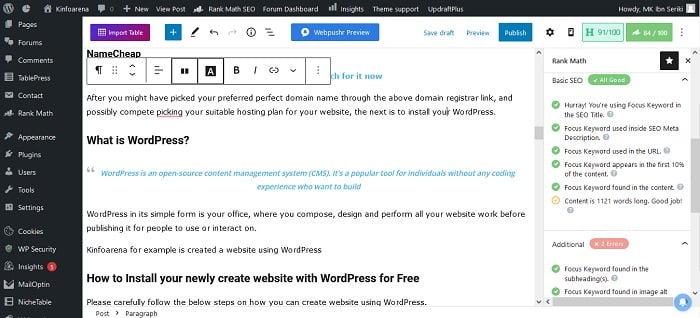
How to Install your newly create website with WordPress for Free
Please carefully follow the below steps on how you can create website using WordPress.
- First, to install WordPress you need to go to your hosting account & click ‘Managed WordPress’
- You will be required to create a WordPress login by entering a username & password.
- Then the installation will start automatically and within a few minutes the WordPress Installation is complete,
- You’ll then be taken to your WordPress Dashboard.
To visit your WordPress Dashboard again, just type yoursite.com/login.
See the video below for the step by steps on how to create website, install the WordPress and even sitting out the beautiful theme for your newly created website
To make the created website looks attractive you need beautiful themes as the video above has demonstrated, and then you need to also install some useful plugins. See the functions of some of my all-in-one best plugins that I will recommend on your new create website.
3 Online Businesses with Zero investment that can earn you $300 in a month as a Student
Best Plugin for WordPress

For beginners, you will surely need these free plugins to make your create website look functional and perform satisfactorily.
- Akismet Anti-Spam
- All In One WP Security
- Contact Form 7
- Cookie Notice & Compliance for GDPR / CCPA
- Easy Table of Contents
- Google Analytics
- Rank Math SEO or Yoast Plugin
- Site Kit by Google
- UpdraftPlus – Backup/Restore
- WP Statistics
These are just to mention a few, and as a beginner, you may like to know the function and the benefits of these plugins.
Akismet Anti-Spam
Used by millions, Akismet is quite possibly the best way in the world to protect your blog from spam. Your site is fully configured and protected, even while you sleep.
All In One WP Security
The all-round best WordPress security plugin is best to protect you from people that wish to hack and attack your create website
Contact Form 7
Just another contact form plugin. Simple but flexible to communicate to your site audience
Cookie Notice & Compliance for GDPR / CCPA
Cookie Notice allows you to you elegantly inform users that your site uses cookies and helps you comply with GDPR, CCPA and other data privacy laws.
Easy Table of Contents
Adds a user-friendly and fully automatic way to create and display a table of contents generated from the page content.
Google Analytics
See how visitors find and use your website, so you can keep them coming back.
Rank Math SEO
Rank Math is a revolutionary SEO product that combines the features of many SEO tools and lets you multiply your traffic in the easiest way possible.
Site Kit by Google
Site Kit is a one-stop solution for WordPress users to use everything Google has to offer to make them successful on the web.
UpdraftPlus – Backup/Restore
Backup and restore: take backups locally, or backup to Amazon S3, Dropbox, Google Drive, Rackspace, (S)FTP, WebDAV & email, on automatic schedules.
WP Statistics
This plugin gives you the complete information on your website’s visitors.
Note, that too many installed plugins may slow down your website and will affect your audience experience which may lead to people not wanting to visit your website. So carefully select any plugin to be installed on your created WordPress website.
Part II; How to Create a Website with Free Hosting and Domain in Less Than 20 Minutes
I hope you find this article create website with WordPress simple enough, that makes us deserve a like and share with the shares and like buttons below.
Your Shares and Likes motivate us to serve you much better, please do use the social media buttons below.
- ShareAsale Affiliate: Sign Up to Make Money & Enjoy $30 Per CPAlead
- 3 Make Money App That Earn You $100 daily & $5 for Free Sign Up













