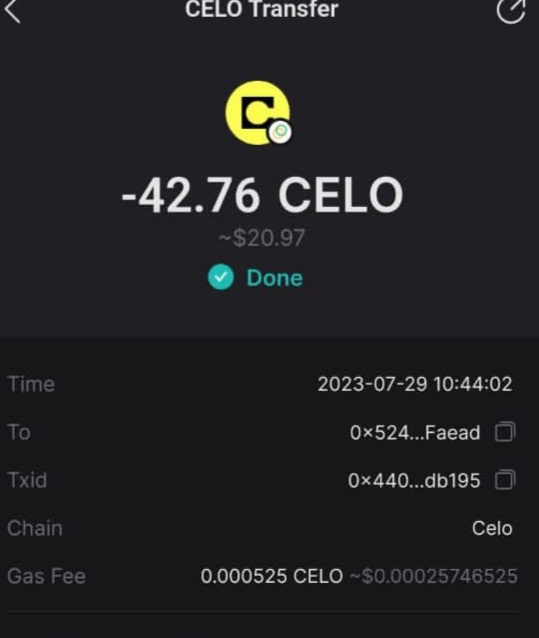GoodDollar is one of the best Crypto Wallet to make money online for free. This wallet allows you to trade your earn celUSD and FUSE then swap to any other wallets such like Binance, Mara, Remitano and the likes.
At this point, you can see my previous update on how to make more than $100 from the aforementioned Crypto Wallets for free.
GoodDollar is a cryptocurrency protocol that makes crypto accessible and useful to anyone who wants it by creating free money as a public good. GoodDollar is open to everyone, anywhere in the world. Sign up here to claim free dollars. Now live on Celo and Fuse Network!
Table of Contents
How to Setup Your GoodDollar Account for Free
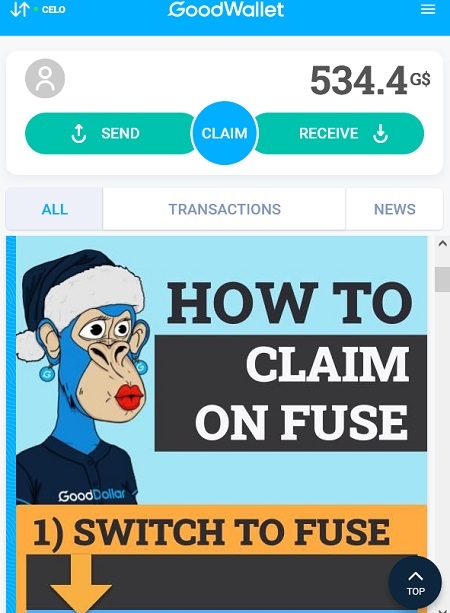
Steps to take in registering a GoodDollar Wallet on your phone for free and you can start to earn and claim your Celo cryptocurrency.
1.Visit GoodDollar or Download GoodDollar App
You are to visit the site or access the site from here at www.wallet.gooddollar.org, when you click on this link, it will lead you to where to complete your registration and start to make money with your phone, browser or even PC on GoodDollar platform for free. What is next is
2. Use Your Facebook, Google or Email to Sign up
Start the registration process, by sign up with your profile details, you can make use of your Google account which is Gmail or Facebook account to sign up. In the case where you prefer your privacy then you can sign up as well with your email address.
The wonderful thing is that it is not compulsory to use password. in a simple term password is not require for Google sign up process. Then what are you waiting for? and what is next
3. Verify your Account with Face Verification
The next on the setting up your GoodDollar Wallet account is to verify your details. This is just the face verification.
You need to get a sharp camera phone, if you are unable to do the face verification, then no chance to get your first free 500G$ which worth about $0.2 that you can withdraw instantly.
Part of the solution if you are faced with the challenges of completing your setup due to inability to perform the face verification. Try using another persons phone to complete that then login back to your own phone to start claiming free dollars daily
4. Update Your GoodDollar Wallet Profile
I believe this is the last stage and not necessary required, but you may like to update your profile, this doesn’t affect your earn, and it doesn’t affect you from making your withdraw as well.
Meanwhile. you can complete your profile by going to settings on the GoodDollar page and complete the details of us in to your profile.
How to Claim Your Celo USD to Your GoodDollar Wallet
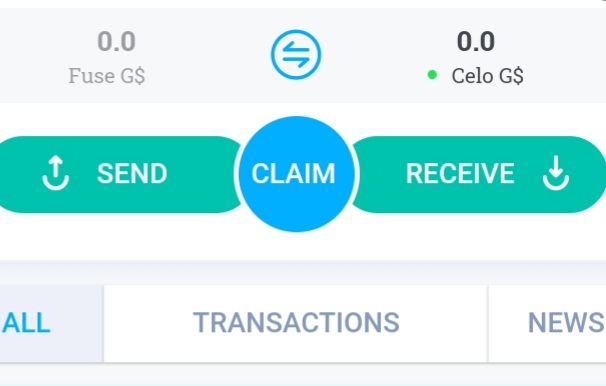
GoodWallat now allows you to claim GoodDollar on FUSE Network and Celo on the Goodwallet, making it multichain for your transaction, and this means you can claim twice daily from the GoodApp.
- Claim G$ from both Fuse and Celo Networks. Just tap the network switcher and hit claim. Claim twice everyday!
- Send and receive payments in either of the chains. Payment links are chain specific, so be sure to be connected to the desired chain before you create them.
- Transfer your G$ between chains by using the new Bridge feature.
Watch the below video guide for details on how to daily claim your USD to you wallet. With this video guide you see how to claim twice daily on the GoodDollar App.
How to Connect Your Swap Celo USD in GoodDollar to Local Currency
Part of the most disturbing questions on the platform is how to convert or swap your cryptocurrency in the Goodwallet to fiat currency (your local currencies).
The process is adequately explain in the video below, but I will highlight them as well. See the below short video on the guide on how to swap your GoodDollar to any cryptocurrency.
Highlight
- GoodDollar is highly stable
- Open your GoodApp and click your connect wallet
- Connect Goodwallet to the GoodApp
- Select the token you wish to exchange and lastly
- Approve the transaction to your wallet
How to Make Your Withdraw on the GoodDollar
To send GoodDollars to another person, it’s important to verify if there is available balance and which network you want to send them through. For example, if you want to send G$ through the Celo network, it’s necessary to check that you are on the correct network at the top left corner of the screen. You can verify the balance in each network, either Celo G$ or Fuse G$, and also see the total balance that sums up both networks. It’s important to note that the available balance may vary depending on the selected network.
GoodDollar can be exchanged for other cryptocurrencies via GoodSwap as shown in the video guide above or through secondary markets (DEXes and CEXes) like Binance, Trustwallet and the likes.
- Now press send
- Enter the amount you want to send
- Depending on the reason why you send G$, select your reason.
- Confirm the transaction and obtain the claim link that you must share with the person interested in receiving the payment.
- Copy to your clipboard and share!.
PS: If you forgot to copy the link, clicking on the transaction you can copy it again or if you made a mistake in the amount to send you can cancel the transaction before it is received by the other person.
Tip: in orange color is there the pending transactions and red the completed transactions.
Secrete Way to Make $50 on GoodDollar
GoodDollar let you earn and claim daily, meanwhile with the new update of Goodwallet you cam now claim twice daily now with fuse Network and Celo.
You can now make more money from GoodDollar not only by claim every 24 hours, but through invitation code. GoodDollar pays you 1000 Celo token for referring and this can be withdraw to your Crypto Wallet then to your local account.
How to Invite on GoodDollar App
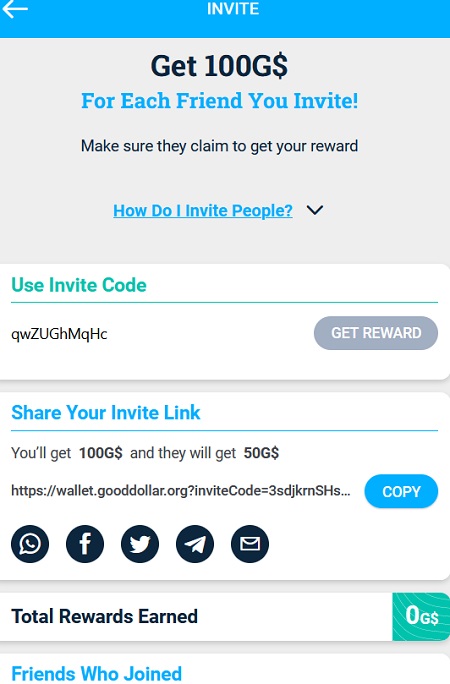
The process of inviting friends and family on the Good Dollar is simple and the most lucrative part is what you are going to gain for inviting your friends to the App.
Both you and the perform you refer will get reward, while you get 1000G$, the person that you refer also get 500G$ as a welcome bonus.
To get that bonus of 1000G$ in your account the person must perform the face verification as I explain above. If you are finding it difficult to complete your face verification, then use another person phone to do that.
Another point to note is that, your friends needs to click on the Claim button before you can get your 1000G$ reward and for them to get their 500G$ rewards as well.
Lastly, always remember to claim your reward every 24hours, the earlier you claim it the better huge G$ you get, if you late to claim daily then you get little GoodDollar.
Summary
- Visit the website https://wallet.gooddollar.org or download the GoodDollar App
- Register your account through Facebook, Google or Email
- Do the Face verification
- Click on Claim every 24 hours
- Refer friends to earn more than $7 daily
- The last step is to withdraw everyday to your account
Bottom line
- No need for referral
- You can withdraw instantly
- No withdraw limit
- But if you refer friends and family you make much money daily, then you can make up to $50
Recommended Article on Making Money Online
- Make Quick Money on LetsChat App (CashOut $10 and iPhone)
- 3 Make Money App to Make You Free $100 Daily
- Secret Behind Owodaily Success and How to Make N17,000 Daily
- How To Start Mining BOTC Coin and Make $250 Daily
- 18 Free Crypto Games to Make You $87 Daily
- Rubi Mining App | How to Make Free $152 on Clicks and lastly
- See the 5 Free Best CryptoCoin to Make Quick Money
If you derive any value from this article, please consider sharing this with your social media platform.
Your share, and like to this article really go along way to motivate us and encourage use to serve you better the next time. Do share and like the article with your friends and family.
If you like to join my WhatsApp for latest update, do so by using this link Kinfoarena WhatsApp