The wait is now over, you can now be able to withdraw your Pi Coin anytime you wish, be it to US dollars or to your local bank. Thanks to Pi Chain for this great opportunity for people to get their Pi coin converted to fiat currency.
Here is a quick guide on how to withdraw your Pi Coin from the largest mobile mining app on blockchain. It is important to note that you can only withdraw or trade your Pi Coins only if it has been successfully transferred to the Pi Network Mainnet.
Table of Contents
How to Withdraw your Pi Coin
Part of the requirement to get your Pi withdrawn is to perform the Pi KYC and complete the Pi Mainnet checklist. See details on How to Migrate your Pi Coin to Mainnet faster in just 8 Steps
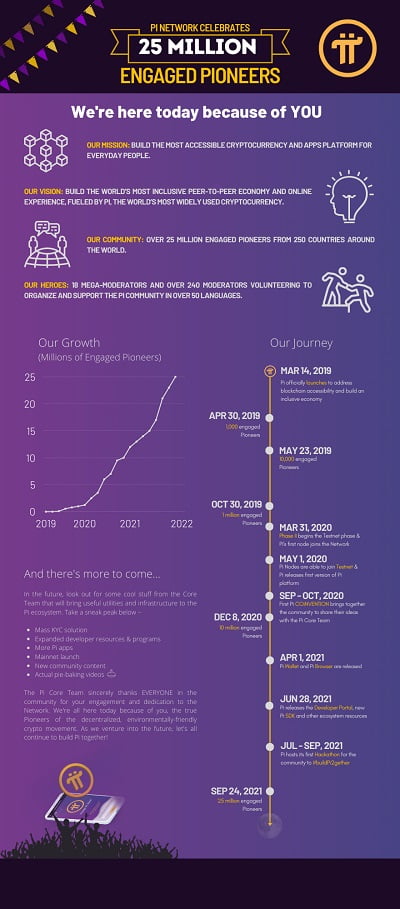
The fact still remains that Pi Network is still on a closed mainnet and it is the only on open mainnet that will allow for trading and swapping on a large scale.
However, thanks to Pi Chain Mall (PCM) which launched its highly anticipated Pi withdrawal function on February 1st, allowing users to withdraw their holdings from its app.
Steps to Withdraw your Pi Coin on Pi Chain
According to Pi Chain Mall, every user who wishes to make a withdrawal can only withdraw 50 Pi daily, while the largest Pi Network marketplace works on increasing the withdrawal threshold as time goes on.
Given the feature’s significant adoption from Pioneers across the crypto space, here is a quick guide on how to withdraw Pi coin from the Pi Chain platform:
- Open the Pi Browser application and visit the PCM official website (pipcm.com).
- Click on Account in the bottom right-hand corner of the homepage.
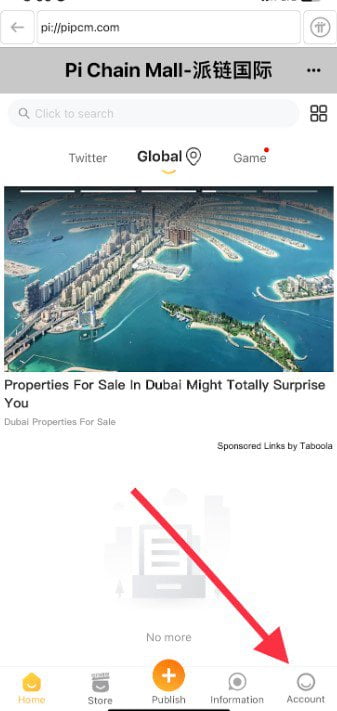
- 1. Log in to your account and click on “Wallet.”
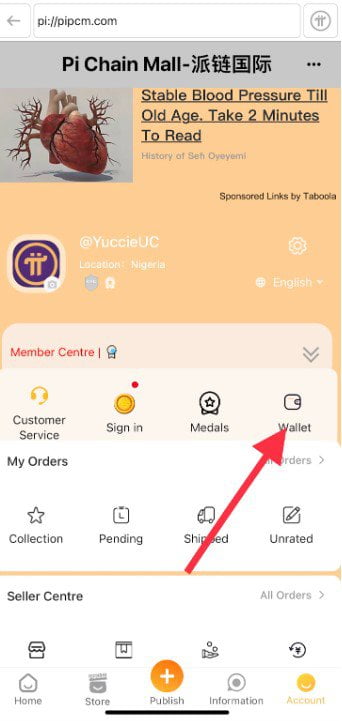
- 2. On the next page, click “Cash Out.”
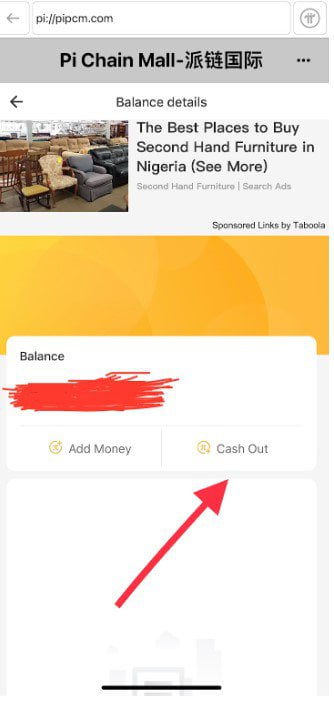
- 3. Input your email address to receive the email verification code valid for 10 minutes.
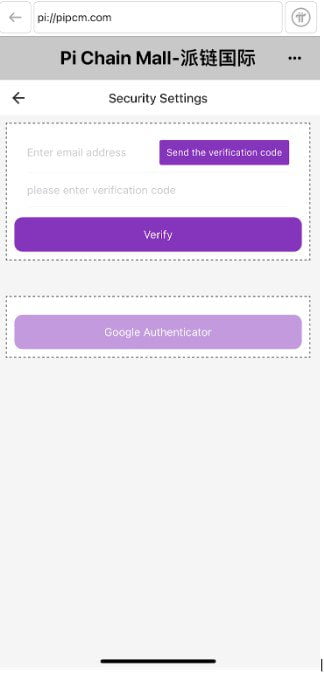
After verifying your email address, click on Google Authenticator. On the next page, you will be prompted to download the application.
If you have installed it, copy and paste the 2FA key into the Google Authenticator app to receive the 6-digit verification code. Then withdraw your Pi coin.
Recommended Free Crypto Mining Sites for You to Join:
Even though Sidra Coin and Pi coin worth been waiting for, you still need something right? Then there are the most talked about Best and Free Crypto Mining for Android to join right away.
Make Money by Joining the below Mining Platform
- Minima
- Opincur
- Omega mining (Kinfo1)
- Pi Network (To claim your 1 Free Pi, use (kinfo) as your invitation code )
- Star Network
- Remitano
- Cheatmoon
- Bee Network (Use code kinfo to join and get 1 Bee for free)
- PeakPok Club
- The King Life Coin
- Sigma Network
- Ti Chain
- Dot Chain (Use code kinfo1 to get a 1.5/hour base rate)
- GLIM (Use code AMF1ZOXL)
- Bondex (Use code CIV9V)
- Shiba Inu (Use code 18353096)
- Rich Continent (Use code V57UrfscZ6)
- Wild Cash
It is also important to go through any of these aforementioned App dashboards to read all information to know much about the App and see how much you can start to earn.
If you see this article as useful on how to withdraw your Pi Coin, please consider pushing the LIKE button below. Your LIKE really helps, by motivating and encouraging us to serve you better next time.
Do you know that there is love in sharing, please you the share buttons below to help us share this with your loved ones. This may benefit a lot of your friends and family.
Thanks for your support and kindness to like and share this article with your loved ones on your social media platforms













