Airtel is here to stay with unbeatable wider coverage to States and Cities in Nigeria, Now Stay on Airtel 4G that works.
4G, also known as Long Term Evolution (LTE); stand for 4th Generation of telecommunications technology that delivers very high data speeds. With 4G, you can enjoy even better data experience with network-enhanced quality such as HD Video Streaming, Video and voice calls, superfast downloads, online gaming and so much more.
- See 4 Apps that Give Free Airtime (How to Benefit)
- Free Data App: See How to Make 10GB Data Everyday
- How to Activate Cheap Glo Data Plan 1GB for N235 (30days)
- How to Activate Cheap Airtel Data Plan 1GB for N225 (30days)
- How to Activate Cheap MTN Data Plan 1GB for N230 (30days)
Want to enjoy reliable and super-fast internet on your phone? Then come on board
Table of Contents
Airtel 4G LTE Roll-over
Glo Data Plans 1.6GB for just N200 only | Its Activation code
Stay On The 4G That Works
9mobile Social Me Plan: Plus get 1gb free data & 350% bonus
- Step 1: Get a 4G SIM:
- Simply visit an Airtel Store near you to get a new 4G SIM or Upgrade your SIM to 4G.
- Step 2: Get a 4G enabled device
- If your phone, MiFi or Dongle is not 4G enabled; please visit an Airtel Store or the nearest phone store to upgrade to a 4G phone. To check if your phone is 4G enabled; simply dial *121# and select 4G services. List of all 4G SmartPhones and Devices
- Step 3: Step 3: Be within Airtel-4G Coverage
- For a list of Airtel-4G coverage locations, please refer to this page.
What to get with 4G
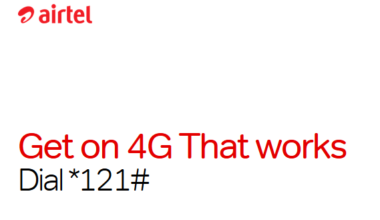
Airtel rolls out 4G network to more state as customers get free 4GB data
- High-speed internet access on your mobile
- Faster uploading and downloading speed
- High definition online gaming
- Access to rich content and multimedia applications e.g.: Movies, HD videos, e-learning, HD content and more
- Multiple downloads of heavy files, high definition multimedia content at the same time.
- Access to business applications that require higher speeds
Airtel 8x times bonus, activation code & how to get (4GB data)
- Defuny Scam Alert: See How to Withdraw Your Money (Defuny.io)
- ICE Network KYC Step 3 and Its 21 Quiz Answers (See How to Complete It)
- Freebyz Review: How to Make Money (N5k) on Social Media Liking Posts
- Defuny Make Money: How to Make $700 Working From Home
- Defuny: How to Make Quick Money (CashOut $100 Daily)
- See 4 Apps that Give Free Airtime (How to Benefit)
How will I know when I am connected on Airtel 4G?
Once you are on the 4G-LTE Network you will notice 4G, 4G LTE or LTE written near the network bar displayed at the top of your smartphone.
It will be displayed only when you are on 4G-LTE Network. Most 4G enabled phones are set to automatically connect to 4G when within coverage but if your phone is not connecting by default; you need to manually select 4G/LTE under your phone network settings.
Dent App: Get Free 6gb data on all networks every month












