Diamond Yello Account has been in existence for years now, and youth and young adult are making real money from the DYA. You can be an agent of Diamond bank by visiting any of their branches closer to you.
Table of Contents
Diamond Yello Account
Buying and sending money to loved ones is As easy as ABC… you can now buy airtime for yourself & loved ones conveniently from your Diamond Yello account.
Open a Diamond Yello Account (DYA) on Phone
Simply dial 710PHONENO*AMT# to buy airtime! #EasyPeasy”
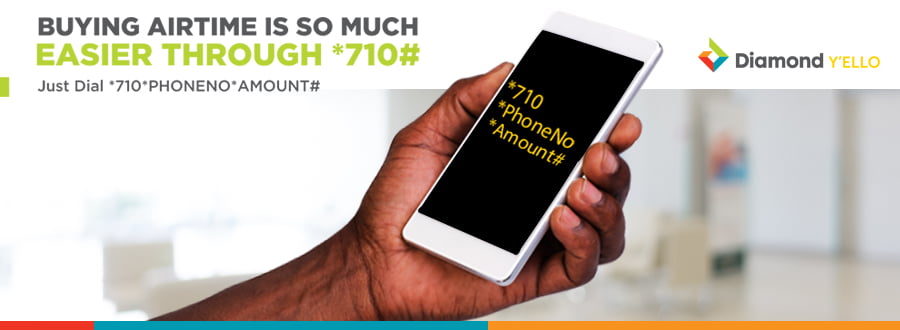
How does this work?
- The convenience of opening a full bank account without the need to visit a bank.
- The ability to send and receive money to and from any bank account in Nigeria
- Easy access to bank services
- through our network of Agents for deposits and withdrawals.
- Enjoy Loyalty points for carrying out transactions on your account
- Earn interest payments on account balances
- Go-cashless with a safe and
- secure means to buy airtime and
- pay for goods and services
As their network got Improved, Glo offers 2.4gb data for N500
To open an account
Just a few seconds, simply dial *710# and select your PIN.
To buy airtime with Diamond Yello Account
Grab Free N1000 voucher on 9mobile, Airtel, Glo, & MTN Networks
- Dial *710*PhoneNo*Amount#
OR
Dial *710# - Select MTN Service by typing 2 and send
- From the displayed screen, type 1 to recharge your phone or type 2 to recharge for others and send.
- Enter the amount of Airtime you wish to buy
- Enter the beneficiary’s mobile number (no entry is required if your own mobile phone is the beneficiary)
- Repeat the mobile number entered in step 5 above
- Confirm the details supplied
- Enter your Account PIN
- You will receive a message on your phone confirming the completion of the transaction.
How to Activate Glo 4g LTE {Now Glo 4g is Nationwide}
To perform money transfer with Diamond Yello Account
If transferring from Diamond Yello Account to another Yello Account
- Dial *710*PhoneNo*Amount#
OR
Dial *710# - Select Bank Services by typing 1 and send.
- Options 1,2,3 will be displayed
- Select Transfer Money by typing 1 and send.
- Select Account to Account by typing 1 and send.
- Enter receiver’s NUBAN Account number
- Repeat the NUBAN Account number
- Enter the amount you wish to send
- Enter a reference, e.g. “Gift from Peter” (optional)
- Confirm the details supplied
- Enter your Account PIN
- You will receive a message on your phone confirming the completion of the transaction
Code for Sharing & Transfer Data on 9mobile Moreblaze
If transferring from Diamond Yello Account to another Account
- Dial *710*1*1*3#
OR
Dial *710# - Select Bank Service by typing 1 and send.
- Options 1,2,3 will be displayed
- Select Transfer Money by typing 1 and send.
- Select send to unbanked by typing 3 and send.
- From the display screen,
- Enter the recipient’s mobile number
- Repeat the mobile number
- Enter the amount you wish to send
- Enter reference
- Select a four-digit secret code
- Repeat the secret code
- Confirm the details supplied
- Enter your Account PIN
- You will receive an SMS containing the secret code and a Token (a randomly generated twelve-digit number)
- Pass on the Token and the secret code to the receiver. Thereafter, the receiver goes to a Mobile Money Agent to cash out the money
The Camon 11 Pro price in Nigeria & it Unbox Video Spec.
Sending money to your favourite
- Dial *710#
- Select Bank Service by typing 1 and send
- Select Transfer Money by typing 1 and send.
- Options 1,2,3 will be displayed
- Select Favourites by typing 4 and send.
- From the display screen,
- Select Favourites by Name or Find option through typing 1 or 2 respectively and send.
- Select a favourite
- Enter the amount you wish to send
- Type in a reference, e.g. “Gift from Peter” (optional)
- Confirm the details supplied
- Enter your Account PIN
- You will receive a message on your phone confirming the completion of the transaction
Buy the 4G Airtel MiFi and get 60gb of free data for a month
To withdraw money
- Visit any Diamond Yello Account agent
- Tell the agent how much you wish to cash-out
- Follow the other instruction to withdraw an amount from an agent.
- Await a confirmation prompt from the system (sent by the agent to your phone) to approve cash withdrawal
- Proceed to approve cash withdrawal once the confirmation prompt is received.
- From your Phone
- Dial *710*1*3#
OR
Dial *710# - Options 1,2,3 will be displayed
- From the display screen, select Bank Service by typing 1
- Select Cash Withdrawal by typing 3 and send.
- Select from Agent by typing 1 and send
- View the transaction pending approval from the list
- Select Approved by typing 1 and send to approve cash withdrawal
- Enter your account PIN
- You will receive a message confirming the success of the cash-out along with your remaining balance after the transaction.
- Receive the cash from the agent
Airtel Big Brekete bonus with 6 times (6X) bonus bundle
Account Statement
- Dial *710*1*8#
OR
Dial *710# - Select Bank Services by typing 1 and send
- From the display screen,
- To View Account Statement, type 5 and send.
- Enter your account PIN
- Account Statements for 5 previous transactions will be displayed
Breaking: Get 1 Huawei Smartphone and Free N10,000
To change your PIN
- Dial *710#
- Select Bank Services by typing 1 and send
- From the options displayed choose Manage Account by typing 6 and send.
- Select Change Acct PIN by typing 1 and send.
- Enter your current account PIN
- Enter a new account PIN
- Repeat the new account PIN
- You will receive a confirmation upon completion.
Note
To locate an agent: Text Agent to 64625













