9mobile Free Browsing Cheat, thanks to using to VPN to bypass some website. Previously I shared with my readers how to enjoy free browsing on Glo, MTN and Airtel with HA Tunnel Plus and later shared how to use Stack VPN for free browsing on Glo.
Here comes the configuration setting with HA Tunnel Plus for 9mobile Free Browsing Cheat. The well-known HA Tunnel Plus VPN App will also be used for 9mobile free browsing cheat. You don’t need to have any data on your SIM card at all. It is compatible with all 9mobile SIM cards.
Table of Contents
How to Enjoy the 9mobile Free Browsing Cheat with HA Tunnel Plus

Keep in mind that this free browsing cheat is not unlimited. It is capped some amount of data on a daily basis. In consequence, once you’ve reached your daily limit, you won’t be able to use it again until the next day. Below is the full guide on how to set up the 9mobile free browsing cheat.
4 Requirement for 9mobile Free Browsing Cheat
- 9mobile internet-enabled SIM card
- 3G or 4G Android Smartphone
- HA Tunnel Plus Android App: Download it Here
- 9mobile config file: Download it Here
Set-up Instruction
Install the Ha tunnel plus VPN you downloaded on your Android phone.
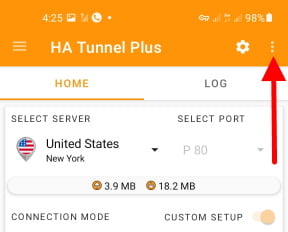
Launch the app and click on the three-dot at the top right corner.
Select Import config and import the configuration file you downloaded earlier.
After that, click on start to connect.
Note: If it refuses to connect, try using a different server/port
Once connected, it’s advisable to watch their ad video in other to extend the connection time.
How to Enjoy This 9mobile Free Browsing On iPhone, Windows PC, Mac, PS4 & Others

You can actually share/tether your VPN connection with friends and loved ones. You can check the detail on how to Share/tether your VPN here.
That is all for now. Enjoy while it lasts.
If you have any questions, feel free to drop your comment.
Sharing is caring, kindly share this post on your various social media platforms.
- See The 7 Top Benefits of Mobile Phone Insurance
- New 5 Best Tecno Phones and Their Prices (with 7000mAh Battery)
- The 3 Latest Infinix Smart Phones (See It Prices)
- 5 Latest Infinix Phones with the Best Camera and Battery
- See How to Activate MTN 5G Network on your Phones













