The rate of data consumption call for the need to manage our data. I have this discussion with a friend on why 6GB data finished within 3 weeks.
The answer to this was simple, Imagine getting Smartphone with 32MP selfie camera, 64GB memory and the likes. The way we use, watch and download videos, pictures on our WhatsApp groups, Facebook Status, Instagram and twitter finished up our mobile storage.
And what do you use to access these social media? Data of cour. I remembered vividly when Etisalat do give 15MB for a bonus on N200 recharge. While many people don’t even finish it within the 7 days validity period.
Table of Contents
6 ways to save mobile data usage on phones | No App needed
Here is an update on the ways to save mobile data. However, this update is just an addition of a video clip provided by MTN Nigeria.
Below is the previous idea share on this website somedays ago. Get the video illustration in the last paragraph.
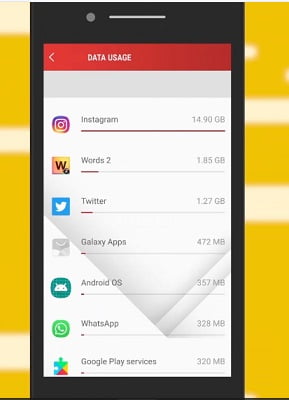
Data is life to many, while Glo called data as Oxygen. In both ways, the rate at which we make use of data proved those statement right. However, here below are tips to manage your data, so that it last long.
The rate at which our network providers consume our hard earn data call for strict actions and one of the possible options is what I will be discussing below.
Let me take a moment to highlight some of the reasons data are consumed faster than before.
- Our Phones
- The App we use
I could remember vividly back then when we’are using Symbia and Java phone, we hardly finish the then Etisalat 15MB in a week, not to mention the MTN 10mb data five days recharge bonuses.

But now with Android era, people want to go for a smartphone with 64GB memory, 128GB, even to terabyte with what my people? with access to more download through data.
- The 3 Latest Infinix Smart Phones (See It Prices)
- 5 Latest Infinix Phones with the Best Camera and Battery
- Infinix Note 12 Series Full Specifications and Features (See Its Price)
- 5 Latest Budget Phone with Best Camera and Good Battery
- Infinix NOTE 10 Pro Price (256+8GB) memory, See its full Spec.
- Infinix Hot 10T vs Hot 10S | Their Differences, Similarity & Its Price
How to save your mobile data on Android device
- go to Google Playstore app
- go to “settings”
- go to “auto-update apps”
- select “Don’t auto-update apps”
To save internet data on iOS devices
- go to the “settings” app in iOS
- go to “General”
- go to “automatic downloads”
- toggle the switch position to “OFF” position to disable updates
Thanks to my source for these tips, meanwhile, in your device another benefitting way to save data is to
Enable data saver (Android)
- go to “settings”
- go to “network & internet”
- go to “data usage”
- go to “data saver” & activate the use of “data saver”
Enable data saver (iOS)
- go to the “settings” app in iOS
- go to “General”
- go to “background app refresh”
- toggle the switch position to “OFF” position to disable background app refresh
I hoped the above steps will go along way in controlling your data usage on both iOS and Android devices.
You can as well set data limit (Android)
- go to “settings”
- go to “network & internet”
- go to “data usage”
- go to “data warning and limit”
- go to “set data limit”
- set preferred data limit usage e.g. 5GB
- New 5 Best Tecno Phones and Their Prices (with 7000mAh Battery)

- POVA 5G Full Features and Specifications with Its Price

- 7 Latest Cheap 5G Phones in the Market to Buy

- 5 Latest Budget Phone with Best Camera and Good Battery

- New Tecno Spark with 5G and 5000mAh (Low Price)

- New Tecno POVA 2 with 7000mAh | Enjoy 128GB ROM | 6.9″ FHD (See its Price)
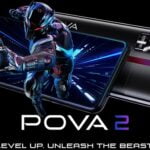
Back in those days, we are limited to Application such as 2go, and chat rooms, as well as a website, then consumed low data for their bandwidth. But nowadays we are fun of data consuming websites and social media.
Well, here are 6 way to save mobile data usage on your social media platforms
We spent hours on Instagram, Youtube, Facebook with auto-play video settings on them. Because all this platform believe what we love is high-quality contents, still yet, I mean you reading this my piece still complain of fast data exhaustion.

How to disable video auto-play on Facebook
- go to Facebook App
- go to “settings”
- go to “auto-play video”
- toggle the switch button for auto-play video to ‘OFF’ to disable
How to enable less data usage on Instagram
- go to the Instagram app
- go to “settings”
- go to “account”
- go to “mobile data usage”
- toggle the switch button for “useless data” “to” ON to enable
All this forum are data drinking site, but as things are rapidly changing. Our network providers should be doing better. Since we can’t do without then. I knew of some people who finished Airtel N1500 of 6GB data in less than a month.
Not to made mention of Glo best data plan of Glo Yakata, and many more cheap and affordable data plan.
How to disable media auto-download, roaming, & call settings on WhatsApp
- go to Whatsapp
- go to “settings”
- go to “data and storage usage”
- go to ‘media auto-download”
- go to ‘when using mobile data” & unselect all the options for photos, audio, videos, & documents
- go to “when roaming” & unselect all the options for photos, audio, videos, & documents
- go to “call settings”
- toggle the switch button for low data usage to ON to enable
How to enable data saver & deactivate auto-play on Twitter
- go to Twitter app
- Scroll down to “Data saver” & toggle the switch button to “ON” to enable
- go to “settings”
- go to “Data usage”
- go to “video autoplay” & select NEVER to manage data consumption
Snapchat
How to enable data saver on Snapchat
- go to Snapchat app
- go to the user profile.
- go to “settings”
- go to “Data saver”
- toggle the switch button to “ON” to enable
The last of them is Youtube, I myself rarely go to Google, when I can get the result physically been demonstrated. And that was the reason I prefer searching through Youtube. However, to manage your data on this platform, follow below tips
YouTube
How to enable less data usage on Youtube
- go to YouTube app
- go to “settings”
- go to “General”
- go to “less data usage”
- toggle the switch button to “ON” to enable
Thanks to my source 9mobile and MTN
How to Manage Your Phone Data
Let me know your view in the comment session below, which among these ways to save data works for you?
- Free Airtime on MTN (New Way to Free Airtime)
- See 4 Apps that Give Free Airtime (How to Benefit)
- Free Data App: See How to Make 10GB Data Everyday
- How to Activate Cheap Glo Data Plan 1GB for N235 (30days)
- How to Activate Cheap Airtel Data Plan 1GB for N225 (30days)
- How to Activate Cheap MTN Data Plan 1GB for N230 (30days)
Please give your response using the comment box below. Thanks for visiting Kinfoarena.com














